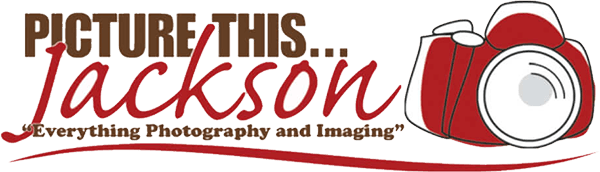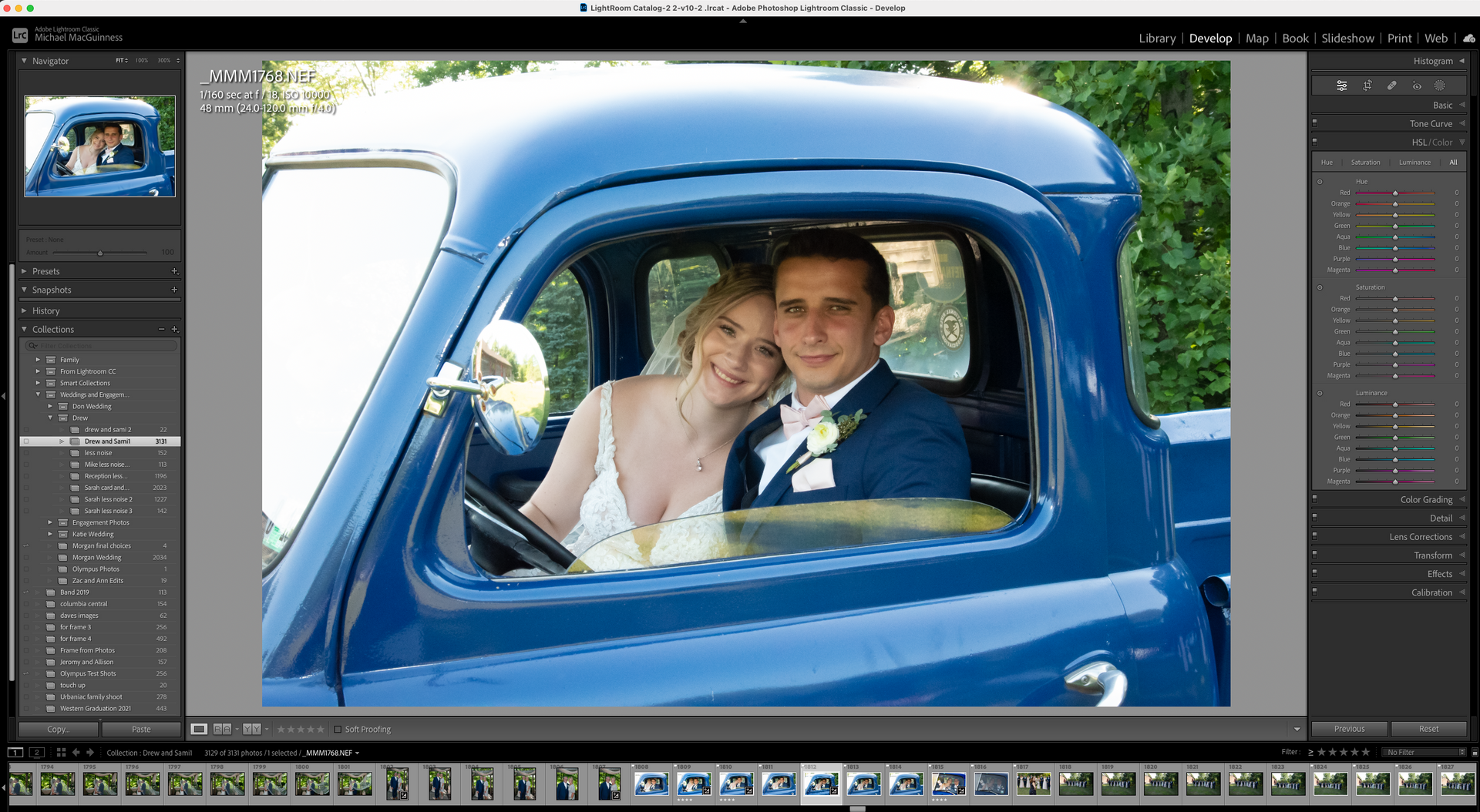Photography Classes
Photography Classes
Please sign up early as space is limited.
Classes schedule will be posted and updated here. Check back frequently for updates and available sessions. NOTE: Although recommended, it is not necessary to take these sessions in order AFTER you have taken Digital Photography/DSLR1. The sessions ALL build on knowledge and information shared in Digital Photography/DSLR1.
All regular courses are $40 paid at time of registration. See the course descriptions listed below.
Due to class size limitations, please register in advance.
Winter and Spring Schedule:
All classes are held on Saturdays, begin at 10:00AM and end between 12:00PM and 12:15PM. Schedule is subject to change. Please confirm with the store prior to attending.
January 10, Digital Photography/DSLR1
February 14, Digital Photography/DSLR1
March 14, Digital Photography/DSLR2
April 11, Digital Photography/DSLR2
May 9, Digital Photography/DSLR 3